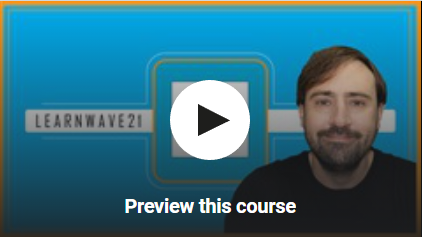
English | Size: 812.44 MB
Genre: eLearning
What you’ll learn
Become a proficient Windows 11 user for business and or personal use.
Optimize a computer so that Windows 11 can run to the best of it’s ability.
Save time and effort with shortcuts, tips and tricks.
Discover new the features and functions that come with Windows 11.
Windows 11 is the latest Microsoft operating system now being used by hundreds of millions of users worldwide. But did you know, most people don’t know how to use Windows to the best of their ability? This is where “Windows 11: From beginner to advanced” comes in.
I plan on taking you on a journey through Windows 11 and introducing you to the many new features and functions offered by Microsoft’s latest operating system. We’ll also be looking at how to optimize your computer so that Windows 11 runs smooth and fast.
What you will learn in this Windows 11 course:
Discover new features and functionality that will set you apart from the average Windows 11 user.
Be able to carry out basic software maintenance to optimize a computer’s true processing power.
Manage programs and applications more effectively with an array of handy shortcuts.
Become more confident with general and advanced computer use.
And much more…
What you need to know for enrollment:
If you are reading this description on a Windows 11 computer, then you are all set to start the course! You will be able to start carrying out the exercises taught right from the start! If there is a requirement to leave your computer switched on and plugged in, while it carries out a task, I will let you know at the beginning of the tutorial, so you’ll be able to manage your time while doing this course.
You will be able to take the skills taught in this course, and apply them to all aspects of your “digital life”; Whether it be to improve your skillset for current or future employment, adding to your skills set as a self-employed person, or just improving your knowledge of Windows 11.
A little more information…
All steps in this course are simplified to the bare bones to suit ALL types of enrolling students
This course can provide you with the necessary Microsoft training to quite possibly help you move into a field of Information Computer Technology and even writing code.
I hope you find what you are looking for in my course,
Regards
Warrick Klimaytys
Who this course is for:
Any person who wants to get up to speed with Windows 11 as fast as possible.
Any person or student who like to know how to save time while using a Windows operating system.
Any person who would like to learn how to speed up there computer.
Any person who want to expand their knowledge of Microsoft Windows.

nitro.download/view/92C4388A86B8E03/Windows11-FromBeginnertoAdvanced.part1.rar
nitro.download/view/264C2FE1D908706/Windows11-FromBeginnertoAdvanced.part2.rar
nitro.download/view/8A456AA1FF424D3/Windows11-FromBeginnertoAdvanced.part3.rar
rapidgator.net/file/6564fafd8f2580c806bc06bac97b93e7/Windows11-FromBeginnertoAdvanced.part1.rar.html
rapidgator.net/file/9b5c31bb5592af2763f716c4ea05cba5/Windows11-FromBeginnertoAdvanced.part2.rar.html
rapidgator.net/file/05db01d00770ee55ed567c61f24f5882/Windows11-FromBeginnertoAdvanced.part3.rar.html
If any links die or problem unrar, send request to
forms.gle/e557HbjJ5vatekDV9