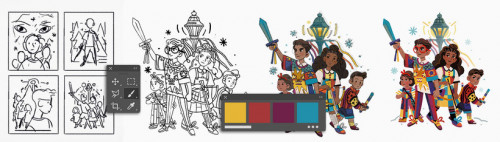
Domestika – Fan Art with Style By Helder Oliveira
English | Size: 895.5MB
Category: Tutorial
Learn how to develop your own drawing style with illustration techniques in Adobe Photoshop.
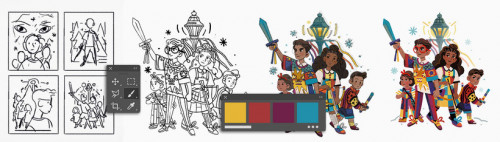
Domestika – Fan Art with Style By Helder Oliveira
English | Size: 895.5MB
Category: Tutorial
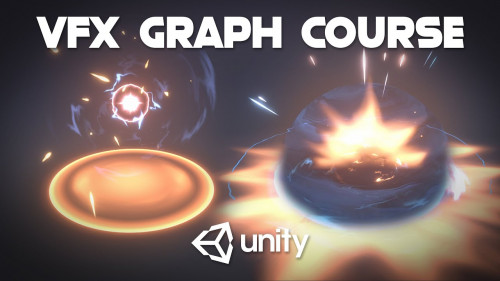
Udemy – Unity Visual Effects Graph for Beginners
English | Size: 3.5GB
Category: Tutorial

CGFasttrack – Blender Fast Track Vol 1 Minecraft Remastered 2.90
English | Size: 383.6MB
Category: 3D
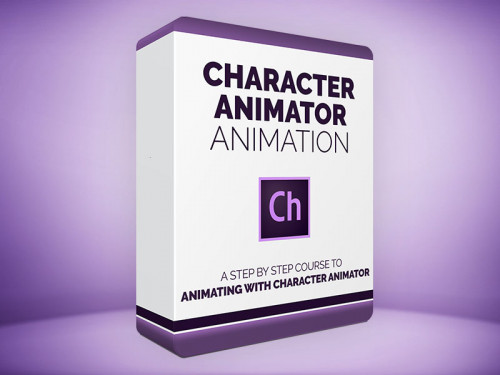
Bloop Animation – Character Animator Animation
English | Size: 3.9GB
Category: Animation

Udemy – Unity Android 2021 – Build 3D ZigZag Racing Game with C#
English | Size: 3.5GB
Category: Tutorial