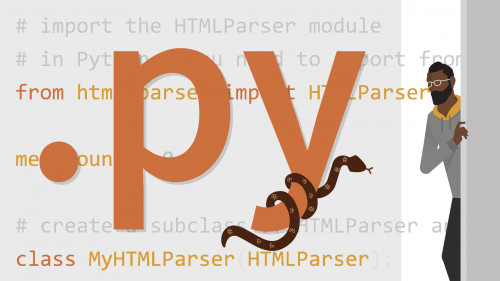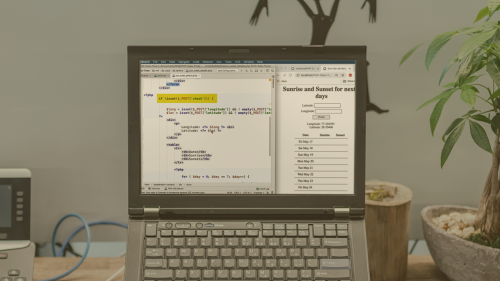Linkedin Learning – UX DesignOps Working with Developers-XQZT
English | Size: 85.21 MB
Category: Design
This course outlines the process of integrating a design team into agile, business-driven development processes, and how to make sure your team is working at peak efficiency