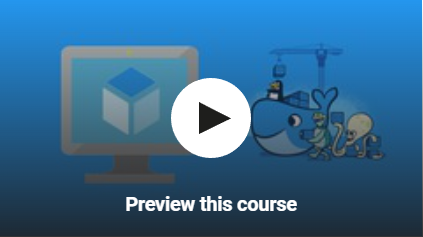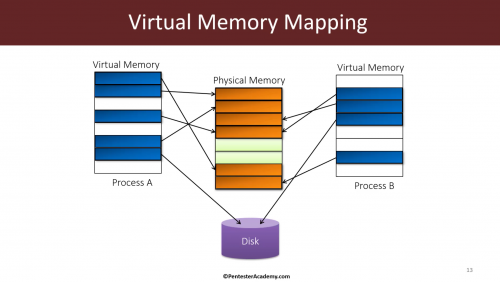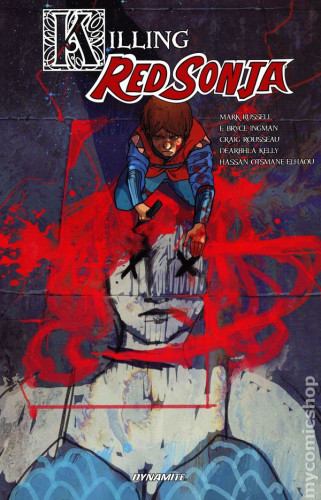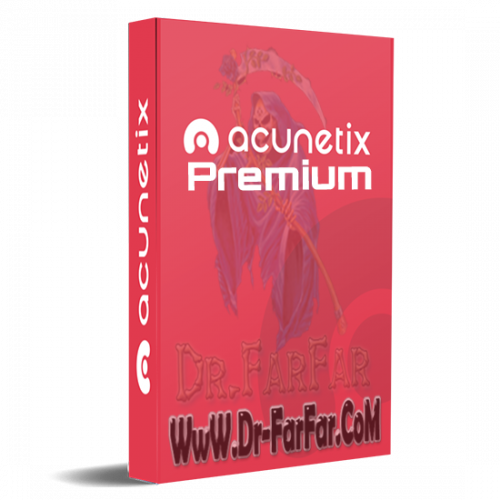
Acunetix Premium v14.7.220425114 Full Activated (Windows) – CyberSecurity Tools
English | Size: 200.3 MB
Category: Tutorial
Acunetix Premium is a web application security solution for managing the security of multiple websites, web applications, and APIs.