
Udemy – Web Design for Beginners: Responsive Website in HTML CSS
English | Size: 1.28 GB
Category: Tutorial
Launch Your Carrier as a Front-end Web Designer by learning HTML5, CSS3, Responsive Design and more

Udemy – Web Design for Beginners: Responsive Website in HTML CSS
English | Size: 1.28 GB
Category: Tutorial

Udemy – The Complete Practical Web Application Penetration Testing
English | Size: 2.12 GB
Category: Tutorial

Cisco Web Security Appliances 12-5-2-007-MD
English | Size: 29.4 GB
Category: Tutorial
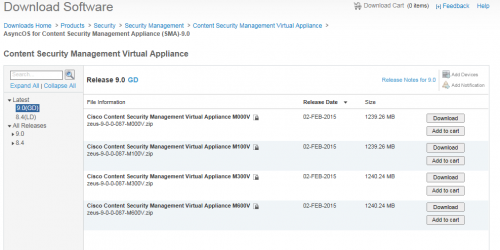
Secure Email and Web Manager Virtual 14.1.0 GD
English | Size: 7.57 GB
Category: Tutorial

Udemy – Web Security & Bug Bounty Learn Penetration Testing in 2022
English | Size: 5GB
Category: Tutorial