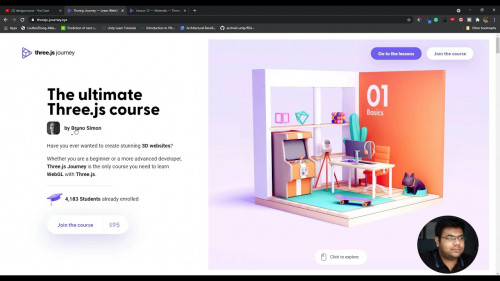
Bruno Simon – Threejs journey – video tutorial
English | Size: 19.8GB
Category: Tutorial
Have you ever wanted to create stunning 3D websites?
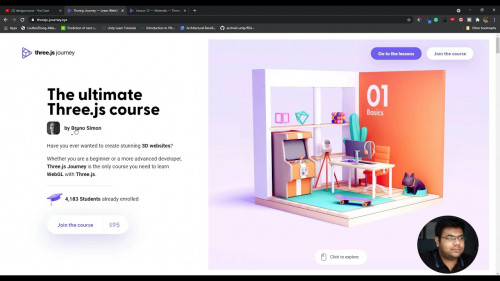
Bruno Simon – Threejs journey – video tutorial
English | Size: 19.8GB
Category: Tutorial

TTC Video – How to Boost Your Physical and Mental Energy with Dr. Kimberlee Bethany Bonura
English | Size: 4.60 GB
Category: TUtorial
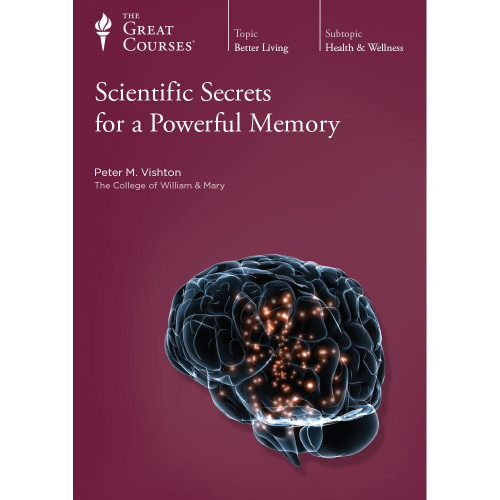
TTC Video – Scientific Secrets for a Powerful Memory with Dr. Peter M. Vishton
English | Size: 2.23 GB
Category: Tutorial

CPR Educational Video
English | Size: 350.00 MB
Category:Tutorial
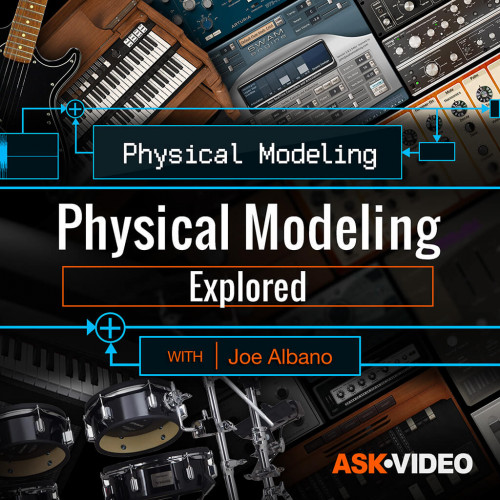
Ask Video Physical Modeling 101 Physical Modeling Explored TUTORiAL-SOFTiMAGE
English | Size: 584.90 MB
Category: Tutorial