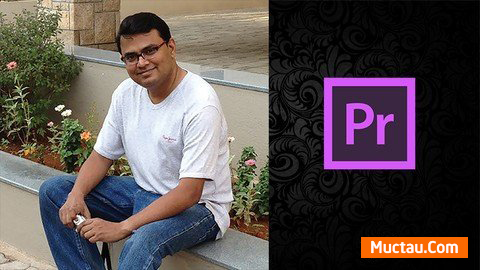
Udemy – Premiere Pro 2020 Essential Training
English | Size: 3.7GB
Category: Tutorial
Learn Premiere Pro 2020 in a step by step manner
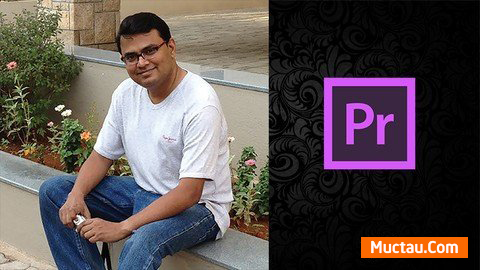
Udemy – Premiere Pro 2020 Essential Training
English | Size: 3.7GB
Category: Tutorial
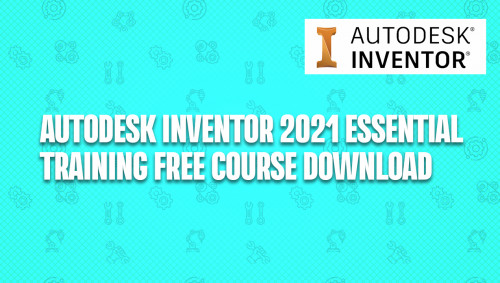
LinkedIn Learning – Autodesk Inventor 2021 Essential Training
English | Size: 2.5GB
Category: Tutorial

Linkedin Learning – GDPR Compliance Essential Training-XQZT
English | Size: 156.08 MB
Category: Tutorial

LinkedIn Learning – Archicad 24 Essential Training
English | Size: 7.0GB
Category: Tutorial
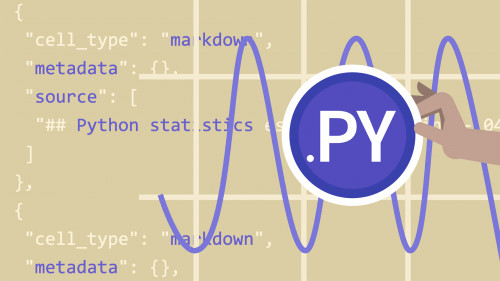
Linkedin Learning – Data Cleaning in Python Essential Training-XQZT
English | Size: 199.14 MB
Category: Tutorial