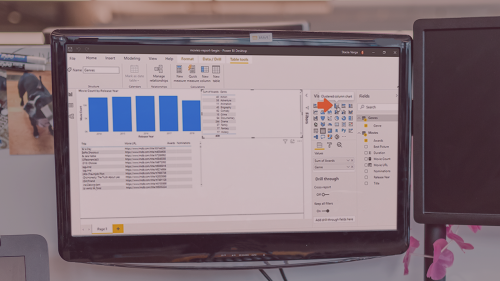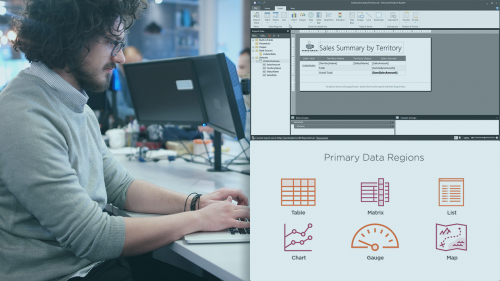PluralSight – Implementing SSRS Report Layouts Bookware-KNiSO
English | Size: 205.34 MB
Category: Tutorial
Intelligent reports are a requirement in today’s data-driven world. Maybe you have worked with report layouts but left with more questions than answers. In this course Implementing SSRS Report Layouts, you’ll learn to design professional report layouts. First, you’ll explore the essential components which make up a report, including headers and footers. Stylish headers can make your report shine. Next, you’ll discover built-in collections, including report and group variables. Along the way, discover how report parts can be a game-changer for your organization Finally, you’ll learn how to deliver reports to your end-users in several different formats. When you’re finished with this course, you’ll have the skills and knowledge of report layout design needed to deliver insightful viewpoints into your company’s data