
Linkedin Learning – Machine Learning with Data Reduction in Excel R and Power BI-XQZT
English | Size: 1.36 GB
Category: Tutorial
Explore data reduction techniques from machine learning and how to integrate your methods in Excel, R, and Power BI

Linkedin Learning – Machine Learning with Data Reduction in Excel R and Power BI-XQZT
English | Size: 1.36 GB
Category: Tutorial

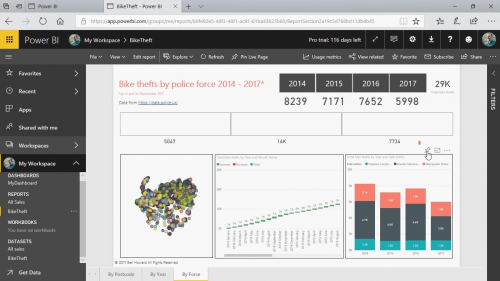
PluralSight – Create And Manage Workspaces With Power Bi Bookware-KNiSO
English | Size: 99.01 MB
Category: Tutorial
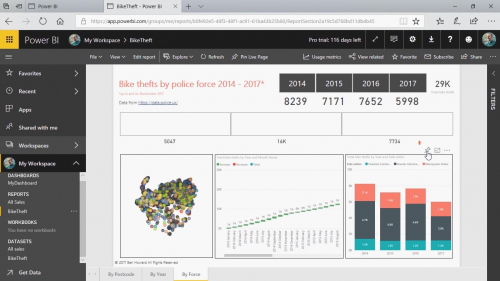
PluralSight – Manage Datasets With Power Bi Bookware-KNiSO
English | Size: 143.54 MB
Category: Tutorial
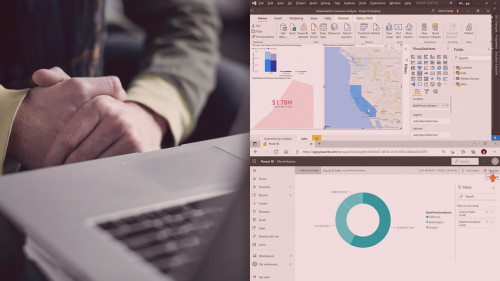
PluralSight – Gathering Data Into Power Bi Bookware-KNiSO
English | Size: 150.66 MB
Category: Tutorial