
PluralSight – Creating And Using Generics In Typescript Updated 20210609 Bookware-KNiSO
English | Size: 105.99 MB
Category: Typescript
TypeScript generics empower you to create reusable, type-safe code for your web applications.

PluralSight – Creating And Using Generics In Typescript Updated 20210609 Bookware-KNiSO
English | Size: 105.99 MB
Category: Typescript

PluralSight – Management-getting Started Bookware-KNiSO
English | Size: 112.32 MB
Category: Tutorial
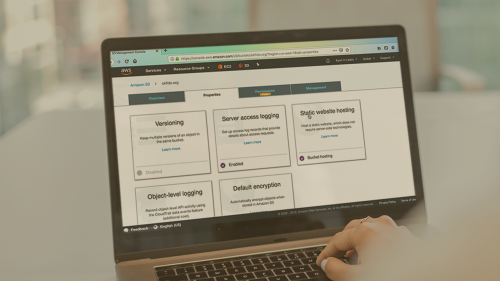
PluralSight – AWS Developer-the Big Picture Updated 20210610 Bookware-KNiSO
English | Size: 179.97 MB
Category: AWS
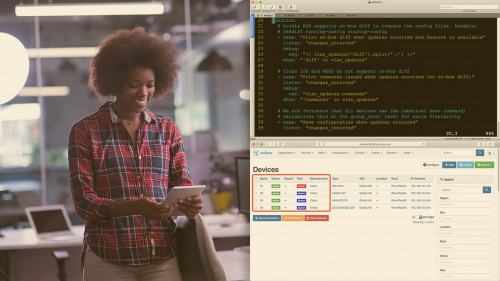
PluralSight – Automating Multi-vendor And Cloud Networks Using Ansible Bookware-KNiSO
English | Size: 535.37 MB
Category: Network
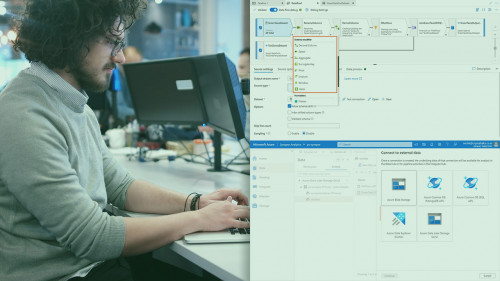
PluralSight – Data Literacy-essentials Of Azure Synapse Analytics Bookware-KNiSO
English | Size: 488.74 MB
Category: Azure