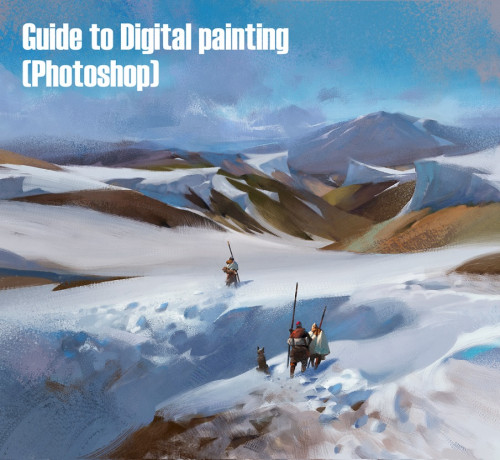Udemy – Photoshop Professional Beauty Retouching – Masterclass [Ahlan]
English | Size: 1.55 GB
Category: Tutorial
I am the Art Director of Dentsu advertising company they are some of my creative Art work which you can find at 500px site with the name of Soli