
Breakthrough Photoshop Skills – Dimitry Rogozhkin
English | Size: 2.5GB
Category: Tutorial
This course reveals in DETAIL a number of powerful strategies for Breakthrough Photoshop Skills.

Breakthrough Photoshop Skills – Dimitry Rogozhkin
English | Size: 2.5GB
Category: Tutorial
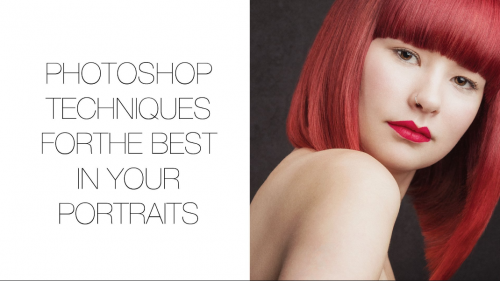
SkillShare – Portrait Retouching Simple Photoshop Techniques To Bring Out The Best From Your Portraits-SkilledHares
English | Size: 1.17 GB
Category: Tutorial

SkillShare – Photoshop for CGI Artists The Quickest Way-SkilledHares
English | Size: 1.49 GB
Category: TUtorial

SkillShare – Expressive Animation Combining Photoshop Illustrator and After Effects-SkilledHares
English | Size: 1.82 GB
Category: Tutorial