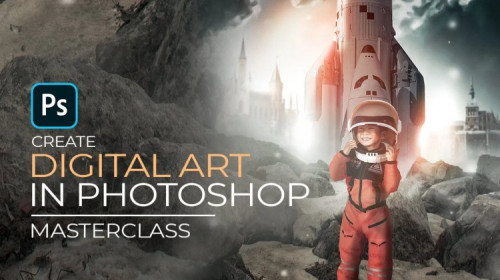
Skillshare – Compositing Digital Artwork in Photoshop
English | Size: 717.2MB
Category: Tutorial
If you want to learn how to bring your ideas to life with Photoshop, this is the class you need.
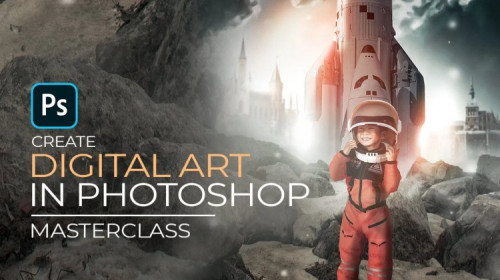
Skillshare – Compositing Digital Artwork in Photoshop
English | Size: 717.2MB
Category: Tutorial

CreativeLive – Actions in Adobe Photoshop 2020
English | Size: 308.63 MB
Category: Tutorial

Udemy – Photoshop for Beginners
English | Size:
Category: Tutorial

SkillShare – Photoshop Glow effect – add glow to any image
English | Size: 211.9MB
Category: Tutorial

Udemy – Photoshop Pro Masterclass – 20 Compositing Projects
English | Size: 5.9GB
Category: Tutorial