
LinkedIn Learning – Revit Architecture: Designing a House
English | Size: 3.3GB
Category: Tutorial
Review the construction modeling and design documentation process from start to finish in Autodesk Revit.

LinkedIn Learning – Revit Architecture: Designing a House
English | Size: 3.3GB
Category: Tutorial

LinkedIn Learning – DaVinci Resolve Software Features and Workflows
English | Size: 3.8GB
Category: Tutorial

LinkedIn Learning – Archicad Architectural Design Techniques
English | Size: 2.1GB
Category: Tutorial

Linkedin Learning – C Code Challenges-XQZT
English | Size: 125.41 MB
Category: Tutorial
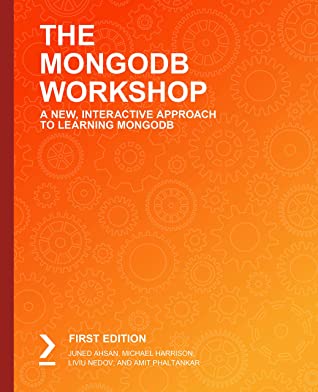
Packt – The MongoDB Workshop A New Interactive Approach To Learning Mongodb 2020 Retail EPUB eBook-BitBook
English | Size: 33.56 MB
Category: Tutorial