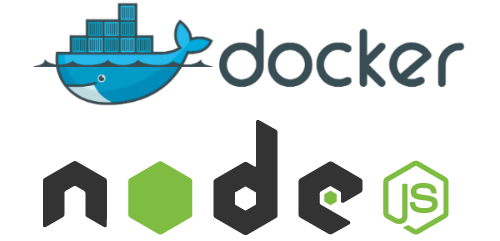
INE – Using Docker
English | Size: 1GB
Category: Tutorial
To complete this tutorial, you will need the following:
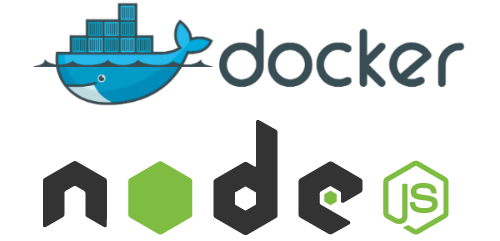
INE – Using Docker
English | Size: 1GB
Category: Tutorial
x
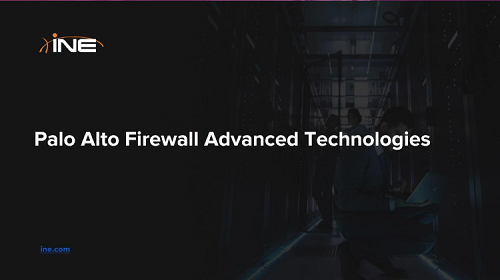
INE – Palo Alto Firewall Advanced Technologies
English | Size: 687.04 MB
Category: Tutorial
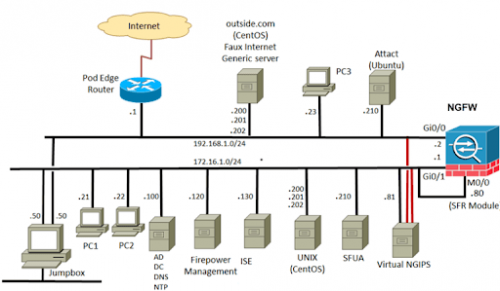
INE – ASA With FirePOWER Services Basics
English | Size: 900MB
Category: Tutorial
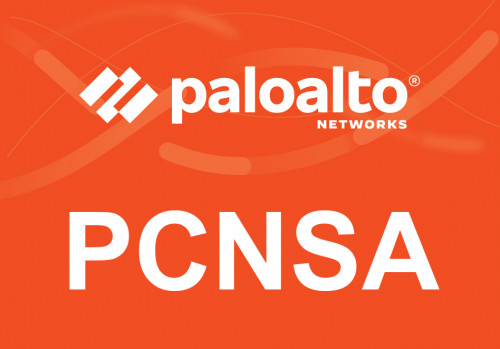
INE – Palo Alto Networks Firewall PCNSA-PCNSE
English | Size: 2.1GB
Category: Tutorial

INE SDWAN BOOTCAMP 2021
English | Size: 4 MB
Category: Tutorial