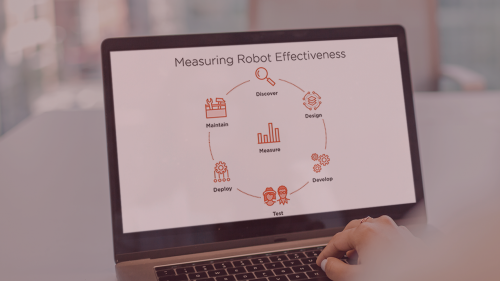Udemy – Getting Started with AWS in 2021! Learn Cloud Computing!
English | Size: 1.88 GB
Category: Tutorial
Have you ever wanted to learn more about Cloud based computing and AWS? In this course I’ll teach you to go from knowing nothing about AWS to having your own website, data storage and more. In addition you will feel confident with AWS user console for whatever project you may need. We’re going to lay the ground work out and give you a great understanding of the services that AWS offers.