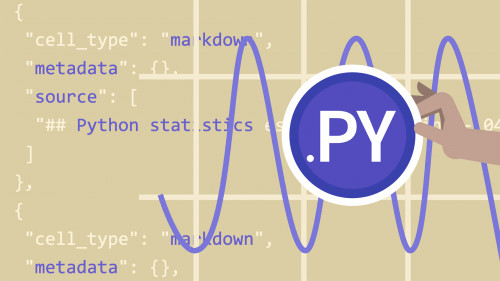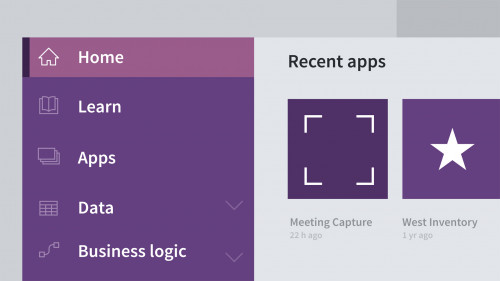Linkedin Learning – GDPR Compliance Essential Training-XQZT
English | Size: 156.08 MB
Category: Tutorial
Learn about the General Data Protection Regulation (GDPR), a privacy-related regulation in the EU. Discover if you are impacted and how your organization can comply