
Udemy – Autodesk Revit Structure 2021 Beginner to Intermediate BOOKWARE-SOFTiMAGE
English | Size: 4.28 GB
Category: Tutorial
Get ready to work on real projects – sample files included! Also suitable for Revit 2017, 2018, 2019 or 2020

Udemy – Autodesk Revit Structure 2021 Beginner to Intermediate BOOKWARE-SOFTiMAGE
English | Size: 4.28 GB
Category: Tutorial

LinkedIn – Photoshop 2021 Essential Training – Photography
English | Size: 2.54 GB
Category: Tutorial

Skillshare – Mastering Selections in Adobe Photoshop CC for 2021 and Beyond
English | Size: 2.1GB
Category: Tutorial
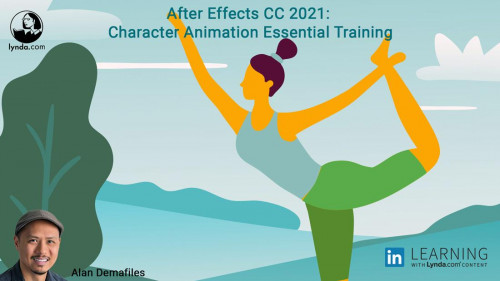
Linkedin (Lynda) – After Effects CC 2021 Character Animation Essential Training
English | Size: 702.2MB
Category: Tutorial
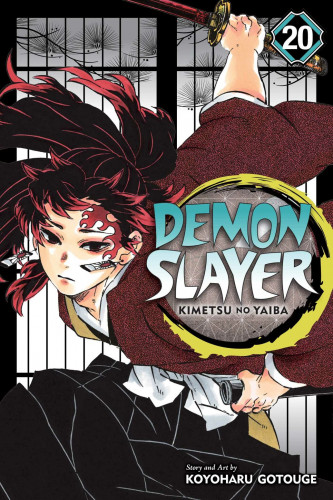
Viz No 301 2021 HYBRiD COMiC eBook-LiBRiCiDE
English | Size: 68.66 MB
Category: COMiC