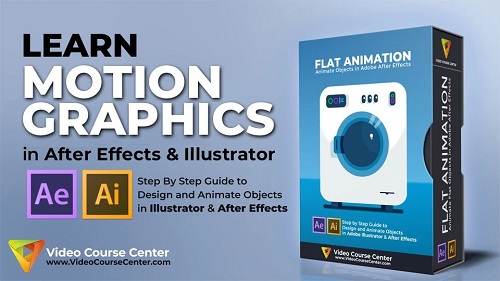
Skillshare – After Effects CC Master Motion Graphics & 2d Flat Animation
English | Tutorial | Size: 379.0MB
In “Master Motion Graphics in Adobe After Effects CC & Adobe Illustrator” course you will learn how to create awesome and amazing 2d flat animation and create stunning Motion Graphics in After Effects in less than 1.5 hours from scratch!
You Learn By Doing:
In this course, you can immediately DOWNLOAD all project files (After Effects and Illustrator scene files), Reference Image (Washing Machine photo), and the Magic Bounce Script. So you can learn by doing and you’ll follow along and work on your own project while learning. In this course we’ll create our 2d flat animation buildup and as you know this is a popular style of animation you can see in television, movies, video presentations, commercials, … and after effects motion graphics.
What will you learn:
How to design an object in illustrator step-by-step. (No previous experience required)
How to prepare an object in Adobe illustrator for using in After Effects CC.
How to animate different elements in an object using different techniques.
How to reverse animation to create a complete animation loop.
How to render the final project and create awesome Motion Graphics Videos quickly.
Who this course is for:
This course is designed to teach you Motion Graphics STEP-BY-STEP, so even if you’ve never opened After Effects or Adobe illustrator before, you can follow along with the course and you will see how easy it is to use these programs to design 2d flat objects and create awesome Motion Graphics quickly.
And after you enroll in this course you will learn all the essential tips and techniques you need to design and animate simple and even complex objects in Adobe Illustrator and Adobe After Effects CC to create incredible Motion Graphics.
I encourage you to watch all the lectures and then start creating your awesome 2d Flat Motion Graphics and post them here, So all of us will enjoy your cool flat 2d animations.
⠀⠀⠀
Requirements:
No Prior Knowledge of After Effects CC, Adobe Illustrator or Motion Graphics Required
A working copy of Adobe After Effects CC and Adobe Illustrator
All project files are available to download
⠀⠀⠀
If you want to learn more about After Effects CC, I highly recommend you to watch our other course “Master Lower Thirds in After Effects” to get familiar with the basics of Adobe After Effects CC program. And there you will learn about the After Effects interface, creating simple animations, creating shape layers, masks, and many other useful techniques.
Enroll & Enjoy Now: skl.sh/2BpDPgm
⠀⠀⠀
OUR PROMISE TO YOU:
By watching “Adobe After Effects CC: The Complete After Effects Motion Graphics” Course, you don’t need any other resources to learn the basics of Adobe After Effects & Adobe Illustrator, but if you have any questions we’ll be with you in every step you need help, So you can send us a message and we’ll be glad to help you quickly!
We want to make this After Effects Motion Graphics course the best resource for learning Adobe After Effects and Adobe Illustrator for beginners. So please watch all lectures and send us your feedback, this will help us to improve this course for future students and you will get updates for free.
This course is appropriate for all Adobe After Effects and Adobe Illustrator users. So after you enroll in this course you will learn all essential tips and techniques you need to design and animate simple to complex 2d flat objects in Adobe Illustrator and Adobe After Effects.
This course is perfect for everyone who wants to learn how to design beautiful 2d flat objects in Illustrator and learn how to give them life in Adobe After Effects and create amazing flat 2d animations and awesome Motion Graphics all in less than 1.5 hours!

RAPIDGATOR
rapidgator.net/file/4afbc0e964c2539b6b2d0aef4d049657/Skillshare_-_After_Effects_CC_Master_Motion_Graphics_&_2d_Flat_Animation.rar.html