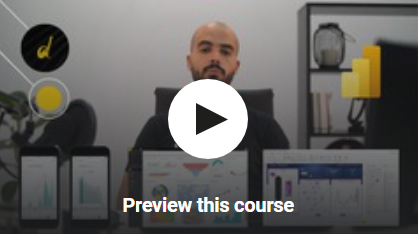
English | Size: 2.08 GB
Genre: eLearning
What you’ll learn
Power bi
Business Intelligence
Data Visualisation
Dashboarding
Powerbi
DAX
Power Query
Data Modeling
BI
Data vizualisation
Hello & Welcome to this Microsoft Power BI course. If you’re trying to quickly master the most suitable tool for connecting, transforming, visualising, and analysing your Data, you are in the right place. We will take you from zero to hero, through our practical learning approach, and will quickly get you up running & building analytical solutions for your organisation.
My name is Abdelkarim M. MAHMOUD, and I am a Power BI certified Consultant. I have spent the last years empowering different type of organizations by helping them gain performance and competitivity through their Data. I had the chance and the pleasure to train dozens of teams from simple Power BI users to Chief Data Officers. I am here today to put all my expertise at your disposal in a simple and practical way.
This in-depth training strikes the perfect balance between theory and practice, several PowerBI use cases are covered to allow you to get the most value from your data. Here’s what we’re gonna dive into :
Introduction – What is Power BI ?
More reasons to use Power BI ESPECIALLY if you use excel
Resources & Course Structure
Quick tour & Interface overview
Chapter 1 – Extract, Load, and Transform Data in Power Query
Power Query, Connecting to a Database and Data Types
Filtering
Removing & Ordering Columns
Conditional Columns
Connecting to a folder as a Data Source
Combining Data
Dealing with less structured data
Fixing Errors
Chapter 2 – Data Modeling ?
Tables and Relationships
BEST PRACTICE : Dimensional Modeling & Star Schemas
BEST PRACTICE : Optimising The model for Development Time
Chapter 3 – DAX for Data Analysis Expressions
DAX, the “POWER” in POWER BI
Using Measures to create Calculations and KPIs
Comparing this year’s Value to last year’s value
Year over Year Varience, and Waterfall Charts
Year to Date with DAX
Chapter 4 – Data Vizualisation
Why Data Visualisation Really Matters
Pie Chart and Treemap
Hierarchies
Filtering and TopN
Dual-Axis (Combo) Chart
Advances Visual Analytics Pane – Trends, Targets, Forecasts and more
Artificial Intelligence: Decomposition Tree, Q&A and Key Influencers
Slicers
MAPS and Dynamic Coloring !
Fancy Tables
Chapter 5 – Power BI Service
Sharing and Collaboration in Power BI
How to Publish a report to the Power BI service
Deep Dive into the Power BI service
Who this course is for:
Excel users wishing to switch to Power BI or interested by a more powerful tool
Business and data analysts
CXO
Young managers, future managers and MBA students
people looking to start or to switch to a data career

nitro.download/view/65576B7AF9EEC9B/PowerBIZerotoHero.part1.rar
nitro.download/view/8C6A5AC7602B8BF/PowerBIZerotoHero.part2.rar
nitro.download/view/85454E0554E1A04/PowerBIZerotoHero.part3.rar
nitro.download/view/543063CB3532E19/PowerBIZerotoHero.part4.rar
nitro.download/view/0B41CA7B7C8A7C2/PowerBIZerotoHero.part5.rar
nitro.download/view/8ADBC7E402F2F85/PowerBIZerotoHero.part6.rar
rapidgator.net/file/6fcfd1cbcda2c3147191babc15c80628/PowerBIZerotoHero.part1.rar.html
rapidgator.net/file/a30e3c5a70fd9e570a4b91a673b93d2e/PowerBIZerotoHero.part2.rar.html
rapidgator.net/file/dfd40078d4add94040cfb7f0fa364dca/PowerBIZerotoHero.part3.rar.html
rapidgator.net/file/8364a0e4a61f0b5b049b39a8ca9a1ff7/PowerBIZerotoHero.part4.rar.html
rapidgator.net/file/842ade7d10e287d4a6e006db3a8d2483/PowerBIZerotoHero.part5.rar.html
rapidgator.net/file/6b0cd6ca99fb56ab5fc8ae2bb0a93492/PowerBIZerotoHero.part6.rar.html
If any links die or problem unrar, send request to
forms.gle/e557HbjJ5vatekDV9