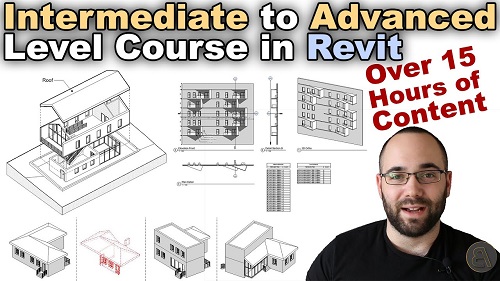
Intermediate to Advanced Revit – Balkan Architect
English | Tutorial | Size: 6.3GB
– Master the Advanced Tools, Settings and Workflows in Revit –
This Course is Over 15h Long and is Divided into 17 Chapters:
– There is no enforced chapter order, you start from what you find most exciting! –
Design Options
When it comes to design, you will often find yourself in a situation where you want to try out a few different options.
With the Design Options in Revit you can do exactly that easily and seamlessly. Revit allows you to try out multiple options, present them to the client and then settle on the best one!
In this chapter you will learn how to implement this tools set and also what is the best workflow so you can save time and get the best result!
You will also learn a lot of tips and tricks along the way!
Displace Elements
Presenting your projects is one of the most important topics when it comes to Revit. Displace Elements is a tool that allows you to show of the construction of your building and how to all elements come together.
This is not only useful for presenting your project to the client, but also to explain the construction to the builders.
This chapter will cover not only how to create these powerful views, but also the workflow which will give you the best presentation in the shortest possible time!
Phasing
Every complex project is designed to be executed in multiple phases. To help with this Revit has a phasing set of settings and options that make this easy to implement.
This is especially crucial on any renovation project where the existing phase is the starting point.
I this chapter we will be looking at a renovation project where we will be starting with an existing building. After deciding what needs to be demolished we will create a new construction that completes the project. Also an additional phase will be added in the end, only if the fictional client’s budget allows for it!
All of this will be presented in the end to show the timeline of the project and all of it’s phases!
Cost Calculation
When it comes to building design there is a lot of money at stake! This is why keeping track of costs can not only be useful for the client, but also it can inform your design.
In this chapter you will learn how to assign cost to different building elements and how to use that information to calculate total cost. You will learn about the different approaches that are possible so you will have a solution for every possible problem!
Stairs, Ramps and Railing [advanced look]
Stairs and railings can seem really easy to create in Revit and if you are looking for a basic stair, then they are super simple to place! BUT if you want to design your own custom stars and railings, then it can be quite difficult and confusing. In this chapter you will learn how to model all sorts of different stairs and railings, so you will develop a complete understanding how to make your vision a reality!
Apart from stairs you will also learn how ramps work in Revit and how can you create all sorts of different ramps that not only look good but are up to code as well!
Groups & Assemblies
Groups
Groups are a powerful tool in Revit but it can only seem confusing if you don’t know how to use them properly. In this chapter you will learn what is the difference between groups and assemblies, what are all of the settings and options that you have for your groups and finally how to utilize their full potential.
You will save hours on some of your projects with implementation of the group tool!
Assemblies
Assemblies are a powerful tool that allows you to separate a certain part of your model and present it as a separate set of plans. You can consider it a project inside of your project. This is really useful when you have a segment that is going to be built by a single contractor and you want to include all details that they are going to need.
In this chapter we are going to be presenting our facade as a separate set of plans packed full of additional information!
Site and Topography [advanced look]
In this chapter we are going to be taking a closer look at topography in Revit.
You will learn how to properly place your building when it comes to it’s project base point and survey point, it’s orientation and elevation.
Also you will learn how to properly adjust your topography to your building and also set up the Revit topography settings so they show exactly what you want to see and what is required for your project.

RAPIDGATOR
rapidgator.net/file/98c96ea22b041d5ee9586a367aaf2534/Intermediate_to_Advanced.part01.rar.html
rapidgator.net/file/b3087de07a247a2c93098a99b0525e98/Intermediate_to_Advanced.part02.rar.html
rapidgator.net/file/16eaa06279417ddb58cacfe9e9411bc7/Intermediate_to_Advanced.part03.rar.html
rapidgator.net/file/f2c73691a83486f1a50cd65a2a617eb6/Intermediate_to_Advanced.part04.rar.html
rapidgator.net/file/b47743a191b092dbda0c0d9e846bc24c/Intermediate_to_Advanced.part05.rar.html
rapidgator.net/file/20315f26886b9a2c09a9af1f51f2341a/Intermediate_to_Advanced.part06.rar.html
rapidgator.net/file/702318607c82770cd0fead78c7208f16/Intermediate_to_Advanced.part07.rar.html
rapidgator.net/file/eec5cfce0b8ec88b8ae190e3e050b041/Intermediate_to_Advanced.part08.rar.html
rapidgator.net/file/48bf17893dd76204331c8b11b7ac7aee/Intermediate_to_Advanced.part09.rar.html
rapidgator.net/file/b53b6e968ae2705cc1ac7795fdf62a4d/Intermediate_to_Advanced.part10.rar.html
NITROFLARE
nitroflare.com/view/B86F38EE2EB6C0E/Intermediate_to_Advanced.part01.rar
nitroflare.com/view/579011CAA213D58/Intermediate_to_Advanced.part02.rar
nitroflare.com/view/F0B51A2FB42EAF4/Intermediate_to_Advanced.part03.rar
nitroflare.com/view/40D400ED41A927D/Intermediate_to_Advanced.part04.rar
nitroflare.com/view/EBF7BDD30AEC32B/Intermediate_to_Advanced.part05.rar
nitroflare.com/view/D9B7DDEEEBD7EF9/Intermediate_to_Advanced.part06.rar
nitroflare.com/view/AF3437410EE3BED/Intermediate_to_Advanced.part07.rar
nitroflare.com/view/3594D872FA40C88/Intermediate_to_Advanced.part08.rar
nitroflare.com/view/95F04B6BABEBEF3/Intermediate_to_Advanced.part09.rar
nitroflare.com/view/584E0E054FA50C2/Intermediate_to_Advanced.part10.rar