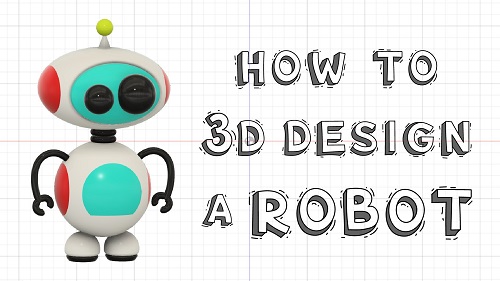
How to 3D Design a Robot – Fusion 360 for Beginners
English | Size: 278.3MB
Category: 3D
HI THERE!!
I was born southwards of the equator in a country jampacked full of culture and wildlife, South Africa. I am a 3D Designer, Illustrator and Potter. My mission is to help show that anyone – even those who feel that they do not have a creative bone in their body can use 3D Software for idea generation and product design!
We will be learning how to Sketch and 3D Design a Robot using the Autodesk Fusion 360 software.
As a beginner, it can get quite confusing if you are trying to teach yourself how to 3D design because there are so many things you can design – but knowing where to start is where some get stuck.
This class is designed to help you develop your 3D Design skills from the ground up and to find confidence in your designing.
I will be showing you how to use the multiple sketch, modelling and appearance tools to help bring your 3D Robot to life!
I have included many tips and tricks to help you learn some of the shortcuts within the software program to help you work more efficient and effectively.
There is an easy way to take a pic of your 3D design within the software – so I hope that you share your final 3d Robot Design with us!
This class is for beginners, but if you are new to the software and have not yet completed a full design, I would suggest you look at my Beginners Guide to 3D Design class first.
I look forward to 3D designing with you in class!

RAPIDGATOR
rapidgator.net/file/edb6cc15d94db4e3471599b7f55cad2f/How_to_3D_Design_a_Robot_-_Fusion_360_for_Beginners.rar.html
NITROFLARE
nitro.download/view/7EF716B765F1F13/How_to_3D_Design_a_Robot_-_Fusion_360_for_Beginners.rar